Last week I was reading about a research done with 3 different groups. The first group had to write an essay without using any tool, the second group could use a search engine to help writing the essay and the third group could use ChatGPT. The group that wrote the essay with ChatGPT was the only group that didn’t know what their own essays said. Coincidentally enough, just the other day I listened someone say during a tech talk about AI “I already wrote code that I don’t know 100% what is doing”. I mean, with AI Agents is really easy to generate hundreds of lines of code that you validate some stuff at the end and kinda don’t know what the middle is doing.
Just a few years ago internal quality of the code was something really serious. I don’t know if its because of my mind being very quality focused since the beginning of my journey in Software Engineering but I always took tests really serious. And I think now we need to go back to being very strict about internal quality and advocating even more for a very tested code.
Well, we can’t ignore that these tools are a reality right now but we can choose wisely.
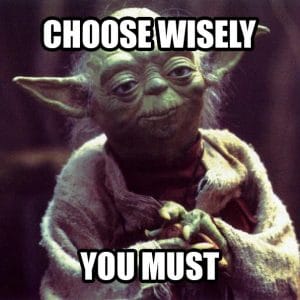
Since AI assisted coding started to be a thing I saw a potential to increase unit tests coverage with it and since I do use Claude CLI I decided to experiment a pair programming session with defined roles:
You and I are now in a pair programming session and we are using TDD as our code methodology. You will be responsible for the test implementation and I’ll be responsible to implement the code that makes the test pass.
Claude understood the role, learned what I had implemented (which was nothing really, just started the project with uv and added the pytest dependency). From pyproject.toml description Claude understood the project was going to be a “mini-linux utils library” written in Python. I explained we were going to start with /mini-grep:
Let’s start with mini-grep. The usage of mini-grep is ./mini-grep [-q] -e PATTERN [FILE…] mini-grep goes through every argument in FILE and prints the whole line in which PATTERN is found. By default
mini-grepalso outputs the line number of each printed line.
- PATTERN has to be a valid regex
- FILE can be zero or more arguments. If zero args are given,
mini-grepwill parse entries from the standard input.- If given, the
-qoptions only outputs lines but omits the matching line numbers.
After that Claude generated a failing test.
● Write(/home/acabista/Documents/automations/utilszinho/tests/test_
mini_grep.py)
⎿ Wrote 26 lines to /home/acabista/Documents/automations/ut
lszinho/tests/test_mini_grep.py
import pytest
import re
from io import StringIO
class TestMiniGrep:
"""Test suite for mini-grep functionality using TDD
approach"""
def
test_search_pattern_in_single_line_with_line_number(self):
"""
RED: First test - search for a pattern in text and
return line with line number
Given a simple text with one matching line
When searching for a pattern
Then it should return the line number and the
matching line
"""
from utilszinho.mini_grep import mini_grep
text = StringIO("hello world\n")
pattern = "world"
result = mini_grep(pattern=pattern, file_obj=text,
show_line_numbers=True)
expected = "1:hello world"
assert result == [expected]
Let’s recap TDD: Test-driven development is that methodology of writing a red test first, which is basically a test that we know that fails. After that we write just enough code to make the test green. After the test is passing we can refactor both the test and the code. Then writing another failing test, and writing just enough code to make it pass. And refactor. And failing test. Make it pass. Refactor.
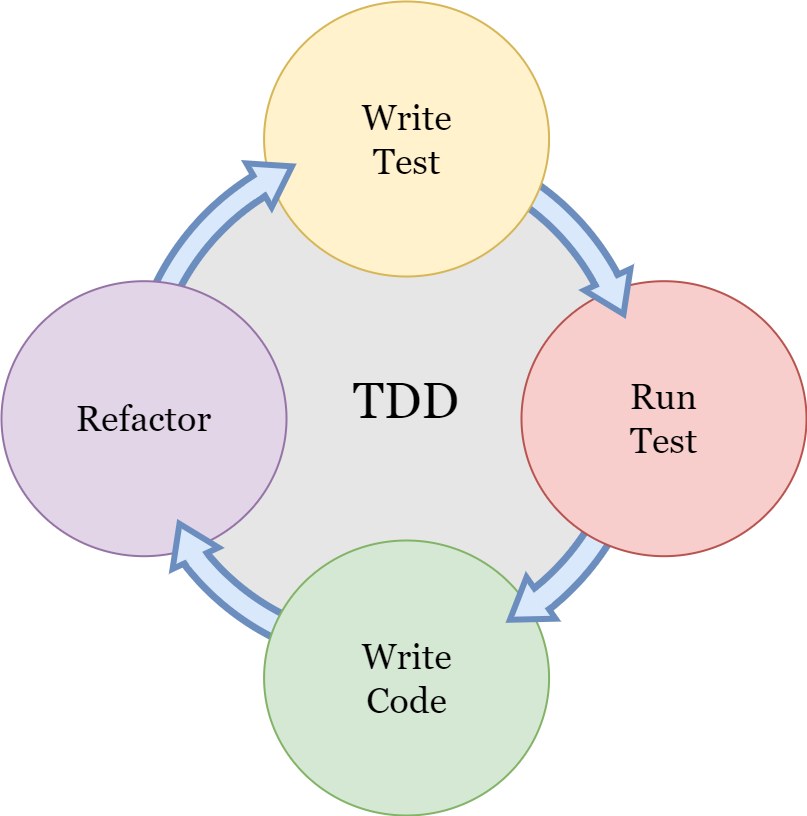
Let’s analyze the test Claude generated: it basically import a function mini_grep inside a mini_grep module that lives in a utilszinho directory. Also, the test is passing 3 arguments for the function mini_grep(pattern=pattern, file_obj=text, show_line_numbers=True) and asserting that the result is a list of string with a number indicating the line and a line.
After implementing the test, Claude runs to check if it is in fact failing. Also, it gives a few tips on what to do next:
● Perfect! We have our RED test - it's failing because the
module doesn't exist yet.
🔴 RED Phase Complete
The test is failing with:
ModuleNotFoundError: No module named 'utilszinho'
Your turn! Make this test pass by creating the minimal
implementation. You need to:
1. Create the utilszinho package structure (directory +
__init__.py)
1. Create utilszinho/mini_grep.py with a mini_grep() function
2. Make it accept pattern, file_obj, and show_line_numbers
parameters
1. Return a list with one string: "1:hello world" for this
simple case
Go ahead and implement just enough code to make this first
test pass!
But yeah the minimal code necessary to make this test pass is creating the directory with the files, add __init__.py files where needed and creating a function that received those parameters and returned the list [1:hello world].
After that I let Claude know that he could run the test.
🟢 GREEN! First test passes!
Excellent work! Now let's add the next test to drive more
functionality. Let me add a test for multiple matching lines:
● Read(tests/test_mini_grep.py)
⎿ Read 26 lines
● Update(tests/test_mini_grep.py)
⎿ Updated tests/test_mini_grep.py with 18 additions
23
24 expected = "1:hello world"
25 assert result == [expected]
26 +
27 + def test_search_pattern_in_multiple_lines_w
+ ith_line_numbers(self):
28 + """
29 + RED: Test matching pattern across
+ multiple lines
30 +
31 + Given text with multiple lines where
+ some match the pattern
32 + When searching for a pattern
33 + Then it should return all matching
+ lines with their line numbers
34 + """
35 + from utilszinho.mini_grep import
+ mini_grep
36 +
37 + text = StringIO("first line\nhello
+ world\nthird line\nhello universe\n")
38 + pattern = "hello"
39 +
40 + result = mini_grep(pattern=pattern,
+ file_obj=text, show_line_numbers=True)
41 +
42 + expected = ["2:hello world", "4:hello
+ universe"]
43 + assert result == expected
After checking that the code is passing, it already implements the second test. Did you notice we completely crossed the Refactoring phase? Yeah there’s not much code to refactor so I didn’t bothered about that. After the 7 first tests, Claude actually reminded me and we stopped to refactor. I said Claude was responsible to refactor only the tests and I was responsible to refactor the production code.
Now moving forward there are two tests and after the changes in the production code, the code must be green for both of them. Without giving me any code tips, Claude again creates a type of TODO list that the code should do.
● 🔴 RED Phase - Second Test
Perfect! The new test is failing. The current implementation
only returns the hardcoded first result, but it needs to:
1. Actually read through all lines in the file object
2. Check each line against the pattern
3. Track line numbers correctly
4. Return all matching lines
Your turn! Update the implementation to make both tests pass.
You'll need to:
- Iterate through the file object
- Use the pattern to match lines (regex or simple string
search)
- Track the line number
- Return all matches with their line numbers
In order to implement the minimum code necessary to make this test pass I just checked if the string was in the line if pattern in line and if it was, I would append it to a list of <number>:<content>. Here I commited a mistake, I was getting a file object and trying to iterate over it again using a context manager. I asked Claude to run the tests against the implemented code and
● Ah! The issue is that your implementation is trying to open()
the file_obj, but the test is passing a StringIO object
(which is already an open file-like object).
The function signature shows file_obj: str but it should
accept a file-like object (like StringIO). You need to:
1. Fix the type hint: file_obj should be something like
TextIO or just remove the type hint
2. Don't call open() on it - just iterate over it directly
since it's already a file-like object
The file_obj is already open and ready to read, so you can
just iterate:
for line in file_obj:
# process each line
Update your implementation to handle file-like objects
correctly!
And here I noticed that this pairing session was actually really useful and could be a great tool for people that are just now starting to code.
For a person beggining to code, having an issue that you have no idea how to solve can be extremelly frustrating.
"Oh but I learned to code writing code in paper".
Well me too. I often remember when I was studying Aerospace Engineering and my Algorithms Professor was making us write C++ code in a paper as part of a graded assignment. It was completely unpleasent. Now the new programmers can start writing code from the beginning with design oriented by tests and when an Agent runs the test suite and finds out an issue with the code, it can help by translating the TypeError to a better format, organizing the assertion error to a well-written English paragraph.
pattern = 'hello'
file_obj = <_io.StringIO object at 0x7f37f1c27c40>
show_line_numbers = True
def mini_grep(pattern: str, file_obj: str, show_line_numbers: bool) -> str:
> with open(file_obj, 'r') as file:
^^^^^^^^^^^^^^^^^^^
E TypeError: expected str, bytes or os.PathLike object, not StringIO
OK I won’t add the whole pairing session here, but you can see the result in this repository.
Overall I had a good experience with the TDD pairing session. It was slower than asking Claude to generate the whole code for me, but
- I know 100% about what my code does
- I know 100% about what my tests are testing
And I think that sums it up!